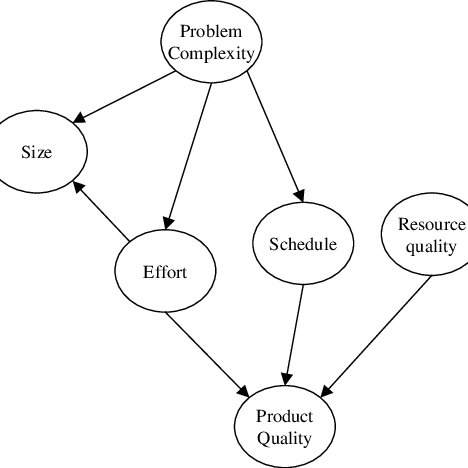Vertical TeleVantage 7.5 manuals
Owner’s manuals and user’s guides for IP phones Vertical TeleVantage 7.5.
We providing 3 pdf manuals Vertical TeleVantage 7.5 for download free by document types: Technical Information, User Manual
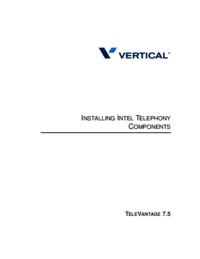
Vertical TeleVantage 7.5 Technical Information (180 pages)
Brand: Vertical | Category: IP phones | Size: 3.04 MB |

Table of contents
CONTENTS
5
Section 1
15
Installation
15
Examples
22
AND SOFTWARE
23
Section 2
31
. The Intel
43
Section 3
51
Boards and
51
CHAPTER 7
73
Board Task
91
Appendixes
117
IN TELEVANTAGE
119
ISDN PARAMETERS
127
Open Span
130
TROUBLESHOOTING
137
TeleVantage
152
MANAGER
155
PECIFICATIONS
159
ELEPHONY BOARD
173

Vertical TeleVantage 7.5 User Manual (13 pages)
Brand: Vertical | Category: IP phones | Size: 0.06 MB |

Table of contents

Vertical TeleVantage 7.5 Technical Information (344 pages)
Brand: Vertical | Category: IP phones | Size: 3.79 MB |

Table of contents
Appendixes
10
CONTENTS
11
INTRODUCTION
15
Online Help
22
HTML books
22
Section 1
55
Installation
55
Introduction
70
Section 2
85
VANTAGE
91
SERVER
107
2. Click Apply
111
SOFTWARE
113
Task checklist
114
Requirements
114
Next to continue
117
APPLICATIONS
141
Section 3
153
Installing
153
TeleVantage
153
Services
153
Provider
166
ARCHIVE SERVICE
171
CITRIX METAFRAME
199
OK, and then
202
TROUBLESHOOTING
205
are rejected
207
Master CD
209
Web Access
218
VANTAGE SERVER
221
Licensing errors
228
Terms of use
232
INSTALLATIONS
235
WINDOWS FIREWALL
241
Required steps
245
Server 2003 SP1
246
2003 SP1
246
The Client API
255
The Add-in API
255
Carriers
265
TOLL FRAUD
269
User permissions
272
10 log files
290
10 events
290
Custom Tone Keys
294
Regedit
298
Board Media load
299
Default
299
Value where
299
FURTHER READING
329
INDEX-10
340
INDEX-11
341
INDEX-12
342
INDEX-13
343
More products and manuals for IP phones Vertical
| Models | Document Type |
|---|---|
| SUMMIT IP |
User's Guide
 Vertical SUMMIT IP User guide,
124 pages
Vertical SUMMIT IP User guide,
124 pages
|
| Wave Phone |
User's Guide
 Vertical Wave Phone User guide,
150 pages
Vertical Wave Phone User guide,
150 pages
|
| Edge 120 |
User Manual
 FAQ - How do I change the time in my VERTICAL (COMDIAL) System:,
1 pages
FAQ - How do I change the time in my VERTICAL (COMDIAL) System:,
1 pages
|
| SBX IP 320 |
Service Manual
 Vertical SBX IP 320 Technical data,
270 pages
Vertical SBX IP 320 Technical data,
270 pages
|
| SUMMIT IP |
User's Guide
 Vertical SUMMIT IP User guide,
154 pages
Vertical SUMMIT IP User guide,
154 pages
|
| Edge 480i |
User's Guide
 Vertical Edge 480i User guide [en] ,
200 pages
Vertical Edge 480i User guide [en] ,
200 pages
|
| Wave Phone |
User Manual
 Vertical Digital Phone & Vmail Guide,
19 pages
Vertical Digital Phone & Vmail Guide,
19 pages
|
| SBX IP 320 |
User Manual
 SBX IP 320 VoiceMail,
3 pages
SBX IP 320 VoiceMail,
3 pages
|
| Edge 120 |
Specifications
 Vertical Edge 120 Specifications,
146 pages
Vertical Edge 120 Specifications,
146 pages
|
| Wave Phone |
Installation Guide
 Vertical Wave Phone Installation guide,
1028 pages
Vertical Wave Phone Installation guide,
1028 pages
|
| Edge 120 |
User's Guide
 Vertical Edge 120 User`s guide,
70 pages
Vertical Edge 120 User`s guide,
70 pages
|
| Edge 480i |
User Manual
 FEATURE COMPARISON GUIDE,
10 pages
FEATURE COMPARISON GUIDE,
10 pages
|
| Edge 120 |
User Manual
 DX-120 Brochure,
6 pages
DX-120 Brochure,
6 pages
|
| SBX IP 320 |
Service Manual
 Vertical SBX IP 320 Technical data,
452 pages
Vertical SBX IP 320 Technical data,
452 pages
|
| Edge 120 |
Instruction Manual
 Vertical Edge 120 Programming instructions,
504 pages
Vertical Edge 120 Programming instructions,
504 pages
|
| Wave Phone |
User Manual
  Vertical Wave SIP Phone Quick Reference Guide 2.0 SP1 [en] ,
2 pages
Vertical Wave SIP Phone Quick Reference Guide 2.0 SP1 [en] ,
2 pages
|
| SBX IP 320 |
User Manual
  SBX IP 320 User Guide - Business Communications and Data [en] ,
92 pages
SBX IP 320 User Guide - Business Communications and Data [en] ,
92 pages
|
| SUMMIT IP |
User's Guide
 Vertical SUMMIT IP User guide,
70 pages
Vertical SUMMIT IP User guide,
70 pages
|
| Wave Phone |
User's Guide
 Vertical Wave Phone User guide,
127 pages
Vertical Wave Phone User guide,
127 pages
|
| IP8024 |
User's Guide
 Vertical IP8024 User guide,
62 pages
Vertical IP8024 User guide,
62 pages
|
Vertical devices